Introducing the “Par Time” game mode
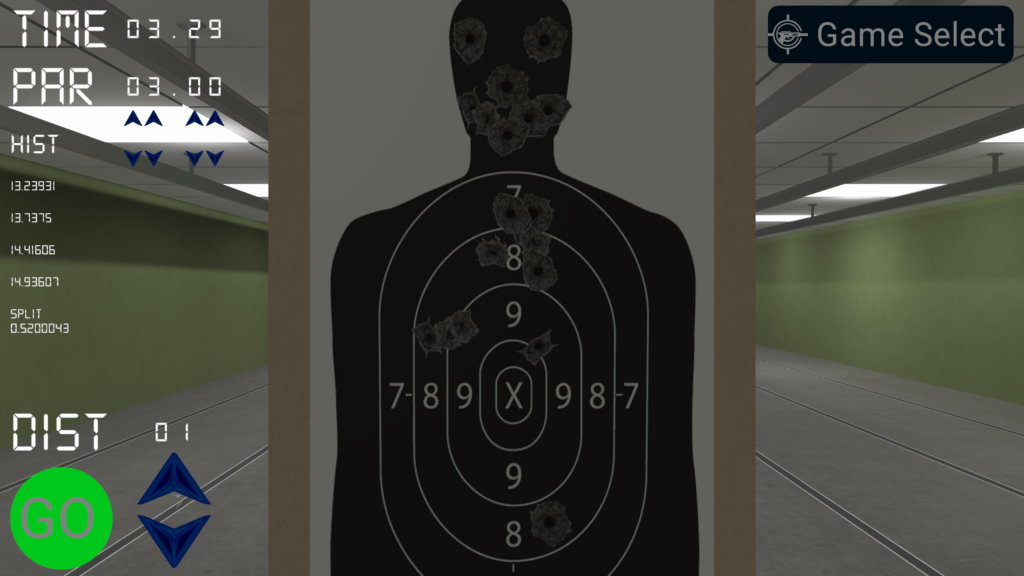
Interactive Gun Range provides a shot timer for dry fire, called the “Par Time” game mode. As you can see from the screenshot, it simulates an indoor range minus the cost, noise, drive, or range rules. On the left side of the screen you have a simulated shot timer for dry fire combined with the target range controls. The last 4 shots are saved in your shot timer history, along with split times.
As a shot timer for dry fire, your training records are recorded
This mode, as well as every other game mode, also stores your game results in a spreadsheet. The “Par Time” game mode in particular stores whether or not you met the par time you set, allowing you to see your progress over time.

For increased training value, see the indoor shooting range drills. For the purpose of drills, this game mode has benefits over the real range. You can take any shooting position without getting dirty. You can do things that are normally dangerous to train, such as one-handed shooting, or practicing concealed draw if that is new to you.
Interactive Gun Range
Hardware needed for Interactive Gun Range is a laser dry fire system, on desktop a webcam, and a large display such as projector. The laser dry fire system should be bright and of long duration. On desktop, the webcam should support turning off auto-exposure and auto-white balance. Logitech cameras that support Logi Tune meet this requirement. The display is the least important requirement, but I recommend something short-throw and bright.
To use your real gun, see the laser products offered through the shop. For recoil, you can always add the CoolFire Trainer but I don’t like buying CO2 canisters. I really enjoy using the DryFireMag, which lets me use my Glock without reracking the slide.
Interactive Gun Range is free during beta, beyond the initial hardware costs.