Frequently Asked Questions
Contact support using the form below. The purpose of this tech demo is to find hardware and conditions the game does not work under. The app is updated frequently, especially to improve calibration.
You either need a real gun or a SIRT pistol. The app will technically work with a laser pointer, and I use one for development sometimes, but there’s no fun in that.
No. Dry fire lasers are class 3A, also known as class 3R. Lasers at this class use a wattage are too weak to damage hardware or skin and cannot be felt. You should not shine these lasers directly into living creatures’ eyes however.
No, although this is the cheapest and best option if you need to buy something. Modern computer monitors usually have matte displays, and for me works as well as my projector. If you aren’t sure, just try it first. The app will work even with a glossy TV, but at a reduced brightness and saturation, and you will have to spend extra time calibrating the room lighting. If you find the app to have value to you, you can then invest in an anti-glare coating or alternate display.
No, the app is able to compensate for normal levels of background light and can be recalibrated for brightness in about 30 seconds if light conditions significantly change. However, you will want to cover or turn off any especially bright light sources.
If you have the budget get the brightest laser dry fire system you can, with a system that auto-resets. The Mantis Blackbeard is the best option in terms of affordability vs. benefit. However, I’ve purposely bought the cheapest in-barrel lasers I can and have ensured the game works with them. Get either a red or green laser. Red is usually cheaper and works just as well. Do not buy infrared.
It uses the camera connected to your phone or computer to continually watch your display. When you first run the game, and as requested later, the game will calibrate to read your laser color, brightness, and other metrics. It then uses a variety of algorithms to distinguish between what is a laser vs. what are just bright points on your screen.
I recommend a cable as it will reduce latency, and more importantly save battery life. I do test wireless however, and the game compensates for latency. I don’t recommend using Google Home for casting, as it stops casting every few minutes (I think to save battery life), and there is no way to stop it from doing that.